Then click on “Serving in the Church” and “Family History.”
NOTE: You can left click on any image to enlarge it. Then, after viewing, just click the back button to return to the tutorial.
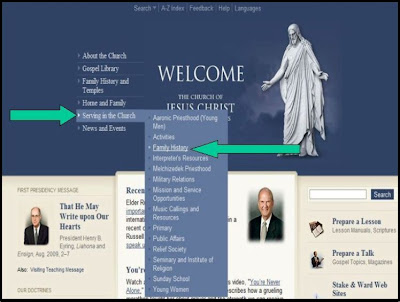
On the resulting portal page, choose the menu link for your calling.
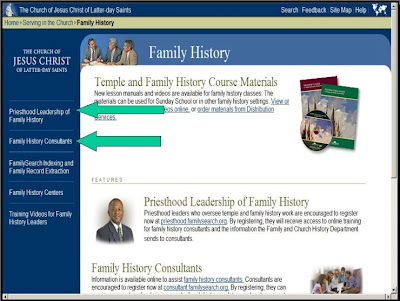
Next, click on the resulting registration link.
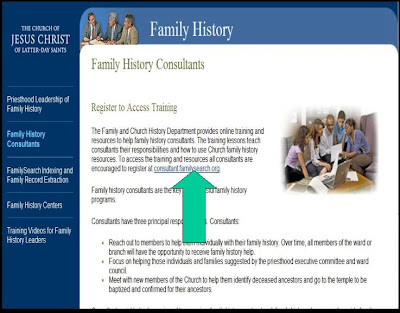
To obtain the personal information data entry form, just click on the “Click Here to Register” button.
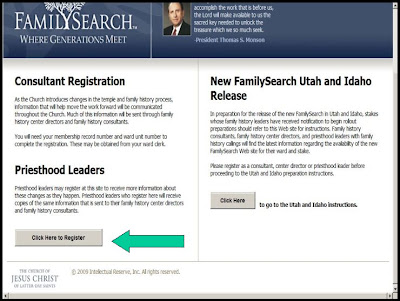
You can find your Membership Number on your temple recommend.
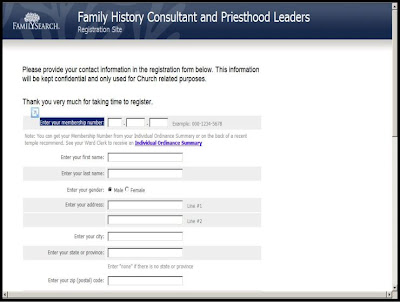
You can obtain the Unit Number assigned to your Ward from one of your Ward Clerks.
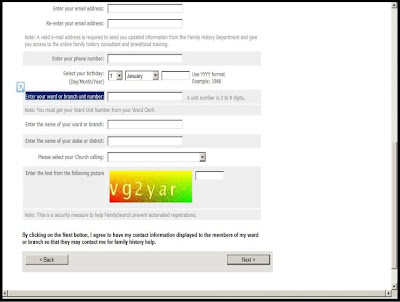
Select your calling and complete the rest of the form.
Soon you will begin to receive interesting and important E-Mail announcements from the Family History Department.
After you have waited 72 hours for the customization of the Help section
in New Family Search, log on and take a look at the tutorials they will have provided there for your training.
Ready to proceed to the registration page? Click here.
To return to the registration home page, click here
To return to the Home Page, click here.